Digital citizenship
Where can I find information about digital citizenship?
(Years 7-10)

Image: Digitální hygiena počítače by Marketingjpik on Wikimedia Commons. CC BY 4.0. Image cropped.
Entry last updated: 15/11/24
Introduction
Digital citizenship is about the way people use the internet and interact with social media. It includes thinking critically about the things you find online, being safe online by keeping yourself and your personal information safe, and treating others with respect.
The importance of Digital Citizenship
The websites below have good explanations of digital citizenship, what it covers and why is it important for everyone to be good digital citizens.
Services to Schools - National Library of New Zealand
Services to Schools supports schools in New Zealand with their library development, digital literacy and reading material to support reading engagement and curriculum needs.
Use the search words 'digital citizenship' in the search bar and look for the link called Developing digital citizenship.
This covers key skills, values and behaviours for being a responsible digital citizen and the importance of digital citizenship.
Tips: Search words, or keywords, are the most important words in our question. Usually it’s better to leave out small words like ‘the’, ‘a’ and ‘of’ and just choose the main ones, eg digital citizenship. We can always change our keywords or add more if we need to.
Middle School (Gale In Context)
This is one of the EPIC databases. EPIC is a collection of reliable databases covering lots of different topics. It’s put together especially for New Zealand school students and has articles, images and videos to answer questions like this.
Go to Browse Topics and look for Digital Citizenship.
Select Read more to read the full overview.
Or look under heading like Reference and News to find out about digital citizenship topics like media literacy, social media, and more.
Tips: To get to the EPIC resources you will need a password from your school librarian first. Or you can chat with one of our AnyQuestions librarians and they will help you online. Some EPIC databases may also be available through your public library.
This is an overseas website written for parents and teachers, but it has some great information about digital citizenship and digital literacy.
Look under Parents need to know to find lots of articles about Social Media and Privacy and Online Safety.
Check under the For educators section to find the section on Digital Citizenship resources for teachers and educators.
Netsafe is an online safety organisation that supports and advises parents, schools and young people on how to be safe online while making use of the internet and its opportunities.
Go to Advice & Support and Children & young people.
Look down the page for links about Cyberbullying and Digital Footprints.
Or search for 'social media' to find Social media safety which has guides for staying safe online.
Tips: Websites that have .org or .net in the address can have good information, but you need to assess how reliable it is. Check the About us link on the website. This site is supported by the Ministry for Education and the Ministry for Justice, so the information should be reliable.
Evaluating websites
It's important to know who wrote the information you are looking at, and why they wrote or created it. There can be a lot of false information on the internet. People can make mistakes when they write, or sometimes people deliberately write or post things that aren't true. Here are some useful tips and guides about how to know if the information we find can be trusted.
Digital literacy - Services to Schools
The National Library has an excellent page about finding, evaluating and creating digital content.
Go to Strategies for developing digital literacy.
Choose Digital content - finding, evaluating, using and creating it.
The section How to evaluate digital content explains different ways of doing this, including links to the CRAAP test and other evaluation tools.
Fact-checking and 'fake news'
How do you find out if a story you read online is real or not? Some media organisations have a very strong political agenda, and will only publish stories that promote their own views and bias.
People sometimes call true stories 'fake news' if they don't like the truth, so it can be tricky to find out what the truth actually is. There are some good websites out there to help you fact-check things you read to make sure you do not believe or spread false information.
Opposing Viewpoints (Gale In Context)
This is one of the EPIC databases. EPIC is a collection of reliable databases covering lots of different topics.
Search for 'fake news' to bring up the topic overview Fake News in Social Media.
There are links to newspaper and magazine articles, as well as websites to use to fact-check if something is true or not.
This page also explains some of the real-life consequences of spreading fake news.
Tips: To get to the EPIC resources you will need a password from your school librarian first. Or you can chat with one of our AnyQuestions librarians and they will help you online. Some EPIC databases may also be available through your public library.
This online learning website for students from the UK has lots of helpful learning areas for topics including spotting fake news.
Look down the page for lots of articles about fake news and misinformation.
There is also information about spotting clickbait, bias, and how algorithms and filter bubbles decide what we see on social media.
Tips: Websites that have .com or .co in the address can have good information, but you need to assess how reliable it is. Check the About us link on the website, if you can find one. That can tell you what the company’s mission and values are.
Books
Check out some of these books, or ask at your local school or public for other book recommendations.
How can I be a good digital citizen? by Christine Zuchora-Walske.
On the internet : our first talk about online safety by Jillian Roberts.
Social LEADia : moving students from digital citizenship to digital leadership, by Jennifer Casa-Todd.
Digital community, digital citizen by Jason Ohler.
SCIS no: 1934883