Refugees (worldwide)
Where can I find information about refugees around the world?
(Years 7-10)

Image: Displaced people try to return to northern Gaza Strip by Ashraf Amra on Wikimedia Commons. CC by 3.0 IGO. Image cropped.
Entry last updated: 14/07/25
Introduction
When people are unsafe in their home country and leave to find safety (or refuge) in another country they are known as refugees. Refugees have been escaping war, famine, and persecution because of race or religion for centuries all around the world. In this entry, we'll look at the history of refugees and more recent refugees like the Syrian refugees.
Background and history
In this section, we'll look at what refugees are, where they came from in the past, and when the United Nations started to help them.
Britannica School is one of the EPIC databases. EPIC is a collection of reliable databases covering lots of different topics. It’s put together especially for New Zealand school students and helps to answer questions like this.
Britannica School has information about the history of refugees from before the year 1900 through to today.
Choose Middle.
Search for 'refugees'.
Select the article refugee.
Tips: Britannica School has 3 different reading levels. Level 1 is the shortest and easiest to read, while level 3 is the longest with lots of additional information. You can change the reading level of an article by selecting the purple numbers at the top.
Tips: To use the EPIC resources, you need a password from your school librarian. Or chat with one of our AnyQuestions librarians to help you online. Some EPIC databases may also be available through your public library.
The United Nations (UN) is a powerful international organisation that deals with issues such as human rights. The UN Refugee Agency has facts on the 1951 Refugee Convention. This sets out the legal rights and responsibilities of refugees.
Go to the tab About UNHCR.
Under Who we are choose The 1951 Refugee Convention.
Look down the page to see the Core principles, the History of the 1951 Convention and Common questions about the 1951 Convention and 1967 Protocol.
Tips: Websites that have .org or .net in the address can have good information, but you need to assess how reliable it is. Check the About us link on this website. This can tell you what the organisation’s mission and values are.
Facts and statistics
In this section we'll look at how many refugees there are worldwide, where they come from and why, and where they resettle.
Global Issues (Gale in Context)
Global Issues in Context is another EPIC resource. It has a summary or overview about refugees that lists important facts, dates and statistics.
Go to Browse Issues.
Find Refugees.
An Overview of refugees will appear at the top of the page. Select Read more to see a list of key events.
Or browse types of results such as statistics, news, and more.
Tips: Not sure what a word means? Try using Google as a dictionary. The trick is to type the word 'define' in front of the word you want to define, then select search. Eg if you wanted to define the word statelessness, your search would be 'define statelessness'. This searches for all the meanings on the web that define your word.
Tips: To use the EPIC resources, you need a password from your school librarian. Or chat with one of our AnyQuestions librarians to help you online. Some EPIC databases may also be available through your public library.
This part of the United Nations (UN) website has infographics, or statistics about refugees and migrants shown in a graph or poster.
Tips: websites like this have so much information in them, that sometimes it's hard to find the information you want using the search box or browse options on the site. Try entering your keywords, the type of information you want, and the name of the website or organisation into Google . I used the keywords united nations, refugees, and infographics to find the above page.
Aid organisations
There are lots of humanitarian groups around the world that help refugees. This section has links to some international aid organisations and info on what they do to support refugees.
Tips: These sites have people's personal stories, information or pictures that could be upsetting for you. We suggest you look at them with a parent or other adult that you trust.
UNICEF works around the world to save and improve the lives of children. This includes child migrants and refugee children forced from their homes by war, violence, poverty and discrimination. The UNICEF website has information on how they help uprooted children.
Select the What We Do tab near the top left of the homepage.
Scroll down the page until you see the heading 'Child protection and inclusion'.
Select the blue Children Uprooted link to read about what they do to help refugee children.
The United Nations Refugee Agency (UNHCR) works to protect and assist refugees and asylum seekers around the world. They provide emergency assistance, shelter and healthcare, and work to resettle refugees in safe countries. Their website has some great information on the difference between asylum seekers, migrants and refugees.
Select the What we do tab at the top of the page.
On the results screen select 'Asylum and Migration'.
The results screen has a section about mixed migration at the top of the page.
Scroll down further to the section 'Refugee or Migrant?' Under this heading is a link ‘Refugees’ and ‘Migrants’ – Frequently Asked Questions (FAQs) that explains the meaning of the words refugee and migrant.
Tips: Websites that have .org or .net in the address can have good information, but you need to assess how reliable it is. Check the About us link on the website, if you can find one. That can tell you what the organisation’s mission and values are.
World Vision is a Christian aid organisation that helps children, families and communities who live in poverty, including refugees. Their website has lots of information about the Syrian Refugee Crisis including FAQs, photos and videos and a timeline of the crisis.
Select the Our Work tab near the top of the page.
Look down the page to the 'Where we Work' map.
Select 'Syria' from the drop down menu.
On the Why World Vision is in Syria page scroll down to the news story Syrian refugee crisis: Facts, FAQs, and how to help .
Tips: Some websites have advertisements (or ads) which ask us to donate money, buy something or tell us to ‘click here’. It’s best to ignore these ads and focus on the information we’re looking for.
Personal stories
Every refugee has their own story to tell. In this section, we'll look at some personal stories and experiences of refugees who have settled in new countries.
The British Broadcasting Corporation (BBC) has videos, and other resources on news and current affairs made just for young people. Including inspiring true stories like Ruth's story. Ruth was a refugee from Eritrea. Her story has been made into an animated video.
Tips: It’s worth checking out what the other major news sites have on a topic too: CNN (American), PBS News (American), ABC News (Australian) and our own Television New Zealand. They will all have links to world news.
This is an Australia organisation for refugees and people seeking asylum. It has a number of stories from refugees now settled in Australia. This includes stories from World War Two refugees right through to modern day refugees, and refugees from Asia, Europe, Africa and the Middle East.
Select the magnifying glass near the top right of the screen to open the search box.
Search using just the keyword 'stories'. Don't use the word 'refugee' to search at this stage.
Select the Refugee stories tile from the search results.
You can select the Load More button near the bottom of the page to load more stories.
Tips: Some websites have advertisements (or ads) which ask us to buy something or tell us to ‘click here’. It’s best to ignore these ads and focus on the information we’re looking for.
Books
You may also like to visit your school or public library and check out the books there. Some suggested titles are:
Children of war: voices of Iraqi refugees by Deborah Ellis.
Refugees by Harriet Brundle.
Immigration by Claudia Martin.
How dare the sun rise: of a war child by Sandra Uwiringiyimana and Abigail Pesta.
SCIS no: 1941075
Topics covered
Related content

Refugees (New Zealand)
Where can I find information about refugees coming to and living in New Zealand?

Human rights
Where can I find information about human rights?
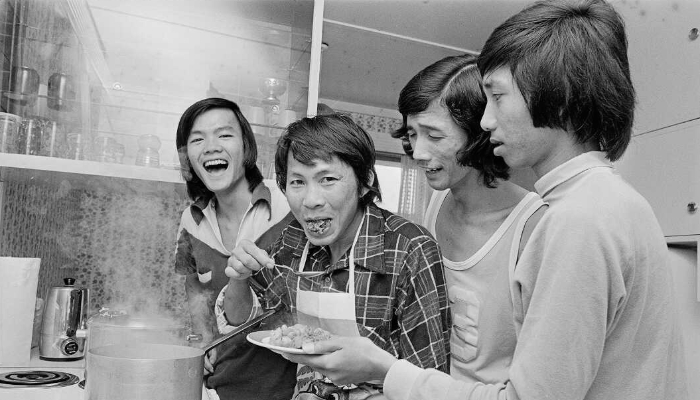
Refugee stories
Discover resources related to stories about refugee journeys and resettlement.