Computer programming
Where can I find information about computer programming?
(Years 7-10)

Image: Binary code by Christiaan Colen on Flickr.
Entry last updated: 6/12/24
Introduction
Computer programming is a way of giving computers instructions about what they should do. These instructions are known as code or software. Computer programmers write code in many different coding languages to solve problems or perform a task.
Coding Languages
There are many computer coding languages such as Python, Java and C and they are used to achieve many different results. There are plenty of good websites with information on these languages. Here are some of our favourite sites.
This online version of the Encyclopedia Britannica is a reliable website with great information about computer programming. This is one of the EPIC databases — a collection of reliable databases covering lots of different topics. It’s put together especially for New Zealand school students and helps to answer questions like this.
Select Secondary and enter the keywords 'computer program' into the search bar.
Choose the article called computer program for an explanation of what programs can do, or try computer programming language to explore the wide range of languages that exist.
Use the Related section to explore more.
Tips: To get to the EPIC resources you will need a password from your school librarian first. Or you can chat with one of our AnyQuestions librarians and they will help you online. Some EPIC databases may also be available through your public library.
This website is a free online interactive resource created in New Zealand for high school students learning about computer science.
Select Chapters from the top of the page to explore the topics covered.
Have a look at Coding - Introduction for a good explanation of coding.
Check out Programming Languages to find out what happens when you write and run a program.
Tips: You may notice the words 'programme' and 'program' spelt differently in this entry. According to the Merriam-Webster dictionary — 'programme' is British spelling and 'program' is American, but when referring to computer code, both British and American spell 'program' the same way.
How to code
If you want to learn how to code, there are free resources on the internet to help with this, starting from the basics. Here are some sites that we like.
If you like to learn by watching and listening, the Khan Academy is an educational website with lots of videos and articles.
Go to Courses at the top left hand side of the screen.
Look for the topic on Computing, then choose Computer Programming.
Browse the introductory and advanced courses on the coding languages which are covered, such as HTML, JS (JavaScript) and SQL.
Tips: Websites that have .org or .net in the address can have good information, but you need to assess how reliable it is. Check the About us link on the website, if you can find one. That can tell you what the organisation’s mission and values are. For example the About link on the Khan Academy page shows us that Khan Academy is partnered with lots of other reliable organisations, like NASA and MIT (the Massachusetts Institute of Technology, a very prestigious university).
App creation
App is short for word 'application'. It is a computer program designed to run on a mobile device such as a phone or tablet. Here are some useful websites which can teach you how to build an app, even if you are a beginner.
Scratch is a free website designed especially for ages 8 to 16. You can program your own interactive stories, games and animations. You will need to sign in to save your work.
Go to Start Creating on the left side of the screen.
Then watch the getStarted tutorial video.
Go to Tutorials at the top of the screen to explore what else you can create. Each project has its own video tutorial.
Tips: A website’s address (URL) can give you a hint about how reliable it is. Look for addresses in the results that include .gov or .edu in the URL. These are quality sites from an overseas government or educational organisations.
Code.org® is a non-profit organisation with an aim to make learning computer science available to all schools. It has a fantastic range of resources. You will need to sign in to allow you to save your work.
Go to Start Learning at the top centre of the screen and explore the options on offer.
Check out the Hour of Code tutorials designed for all ages and create your own dance party or design a maze.
Try the computer science fundamentals - an express course which will help you to design and create many projects.
Tips: if you go to the About us page, you will read that Code.org is supported by donors like Microsoft, Facebook, Amazon, the Infosys Foundation, Google and many more.
Never coded but want to learn how to build apps? This free website lets you learn how to build android apps and starts at the very beginning with video and text-based lessons.
Go to Start learning now in the centre of the screen and work your way through the modules. You will learn how to build different types of games and apps.
Books
There are many books that have been written about this topic — check out your local public or school library to see what they have. Here are some recommended titles:
Beginner's step-by-step coding course: learn computer programming the easy wayby DK Publishing, Inc.
Code like a girl: rad tech projects + practical tips by Miriam Peskowitz
How to be a coder: learn to think like a coder with fun activities, then code in Scratch 3.0 online! by Kiki Prottsman
How to think like a coder: without even trying by Jim Christian.
SCIS no.: 5379186
Topics covered
Related content
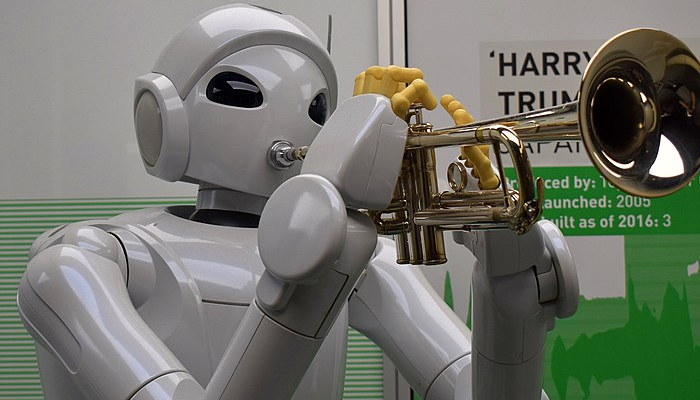
Robots
Where can I find information about robots?

Cryptocurrency
Where can I find information about cryptocurrency (like bitcoin)?
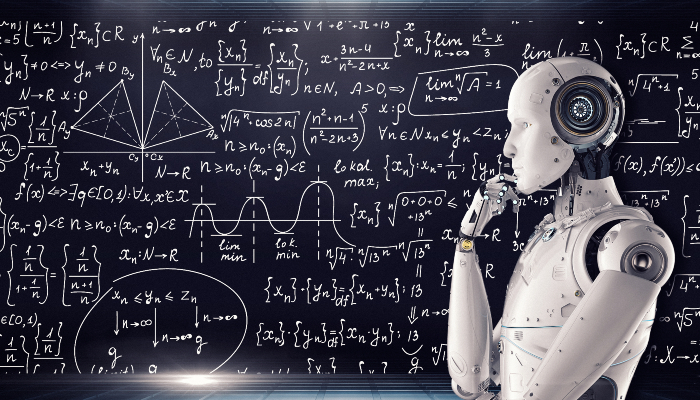
Artificial intelligence
Where can I find information about artificial intelligence (AI) and how it works?
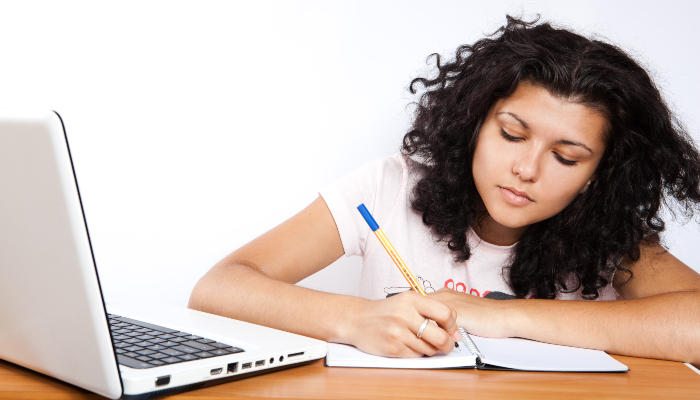
Writing
Where can I find information about how to write?